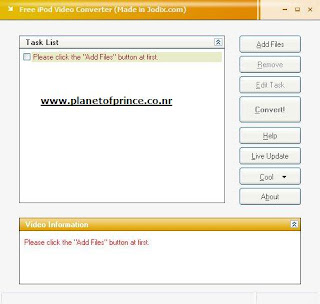Hello Friends, I have got many mails from people who owns iPOD. Many of them have a trouble converting video file to format which iPOD supports. iTunes can do the job, but still there are people who face problems with different formats. I am giving this information for such people who got problems in converting videos for iPOD.
I am going to use a FREEWARE Called - Jodix Free iPod Video Converter
Advantages of this software
Free, Simple interface, Amazing video and audio quality, Supports a variety of formats.
We all know that the iTune's in-built video converter has its problems and hence other developers have tried to create software that can provide better quality of service for the same. However, they're mostly trialware or shareware, which can either only convert half the video or only a certain amount of video files till it ceases to function.
The Jodix Free iPod Video Converter, is a free (yes, free!) software which can convert DVD/VCD, AVI, MPEG, WMV, RM, RMVB, DivX, ASF and VOB files to the MP4 format.

Here is the process on converting video.
The main screen is nothing flashy-Its got the usual 'Add', 'Remove', 'Convert' Files, 'Help' and 'About' options. Along with these, you also have an 'Edit Task' option to make any changes to the files that have been made ready for conversion and the 'Live Update', which as the name suggests, provides updates for the software if any are available. They also have a 'Cool' option, which actually is an advertisement of their other software. That's all there is about the main screen.
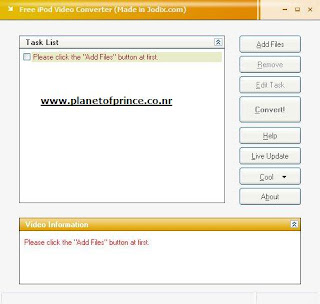
Firstly, when you add a file for conversion, they provide its information in a small window which is connected to the converter. Once you're satisfied with the input info, click NEXT. Now this is where you can change the settings of the output file. You can select where the output file will be placed, its video resolution (don't change it from 320 x 240) as well as change its video and audio quality. Based on the settings you've changed, the output file info below it will change and give you an estimated file size of the output file.
the highest quality has been selected in all 3 cases. Also, after you select all the settings and click NEXT, you will get a 'Tag Editor' window. If you need to change the tag, you can do so here or else just click OK. Then all that's left is to click CONVERT.
Video 1
Size: 46.51 MB
Duration: 2:47
Format: *.avi
Video quality: 2000 kbps
Video Resolution: 320 x 240
Audio quality: 160 kbps
Estimated output file size : 45.53 MB
Output file size: 21 MB
Output Quality: Amazing
Video 2
Size: 349 MB
Duration: 46:22
Format: *.avi
Video quality: 2000 kbps
Video Resolution: 320 x 240
Audio quality: 160 kbps
Estimated output file size : 755.59 MB
Output file size: 364 MB
Output Quality: Amazing
Video 3
Size: 700 MB
Duration: 1:23:03
Format: *.avi
Video quality: 2000 kbps
Video Resolution: 320 x 240
Audio quality: 160 kbps
Estimated output file size : 1.5 GB
Output file size: 528MB
Output Quality: Amazing
There aren't many additional features in this software, but that's what makes it so simple. However, there are some which are worth mentioning. For example, while converting a file, you can hide the converter in the tray and summon for it with just a click on its system tray icon. It also supports batch file conversion, incase you plan to really load your iPod with a huge quantities of videos. One great feature that I find missing in softwares nowadays is the 'Automatic shutdown after conversion'. You can also pause a conversion at anytime.
Absolutely free! Overall, an amazing software and a definite must have for all 30GB and 60GB Video iPod users.
Download This TOTAL FREEWARE from here
DOWNLOAD Server 1
DOWNLOAD Server 2
There is No Need to pay any money Or NO CRACK required for this software, As itz Freeware
Please let me know if anyone find any problem in converting video.